Ksama Arora
IAM Users and Groups Hands On
Go to IAM Console
Note: IAM is a global service and thus region selection is not active in IAM Console
Create a user:
- Specify user details: Give a user name and create an IAM user along with setting a console password

- Set permissions: Add user to a user group (say user group admin with AdministratorAccess as an attached policy)
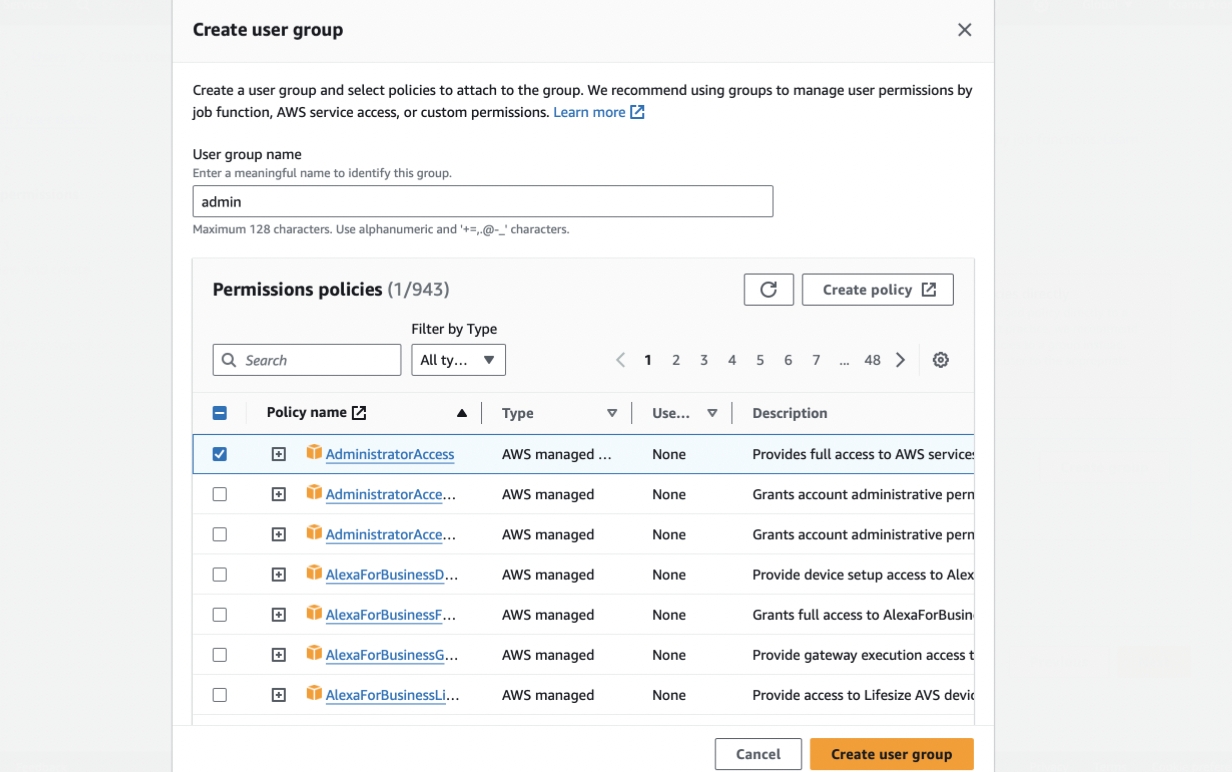
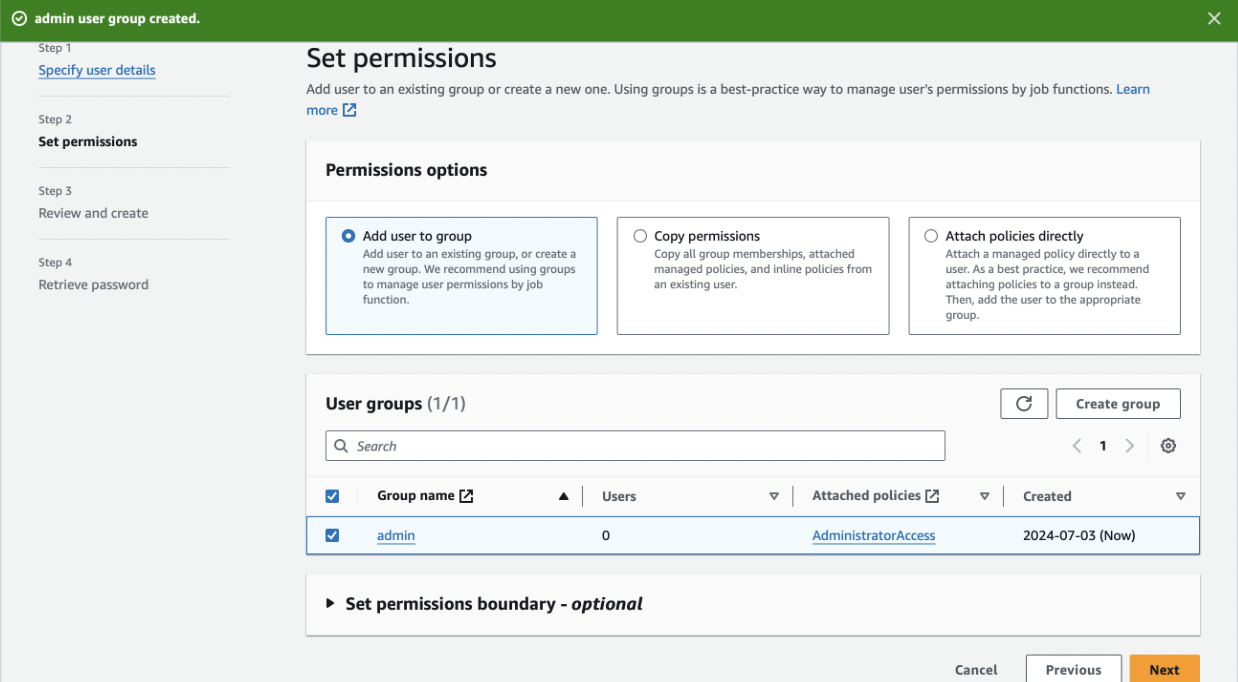
- Review and create
- Retrieve password
Note: User ‘ksama’ now reflecting in the User groups ‘admin’ with Permission policy ‘AdministratorAccess’ attached via the group admin.
Now you can login to the IAM user you created